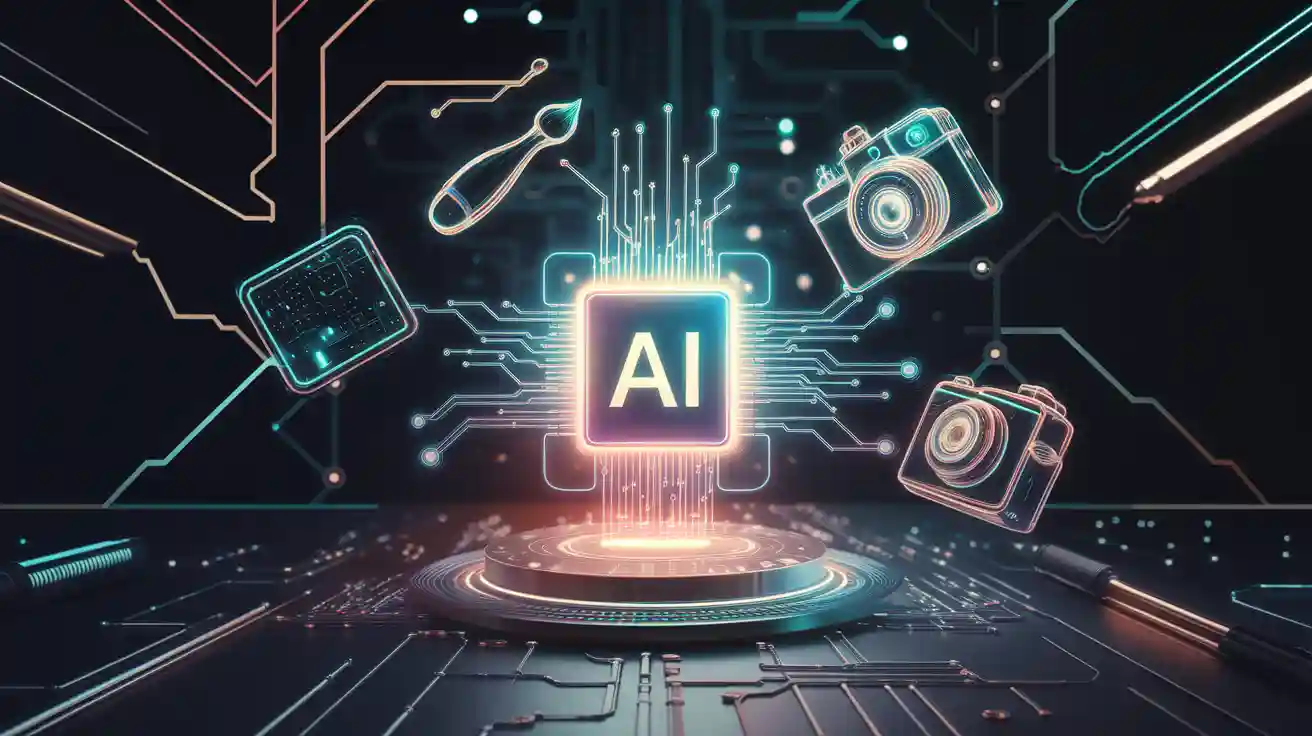In October 2025, we’re inside the world’s fastest-changing landscape of digital creativity. Traditional image editing tools are being replaced by intelligent, adaptive systems that recognize artistic intent. I’ve had the privilege of testing dozens of AI image editors, as a content strategist and tech founder, to find the tools that will expand the possibilities of creative automation.
This guide contains the 10 AI image editing software of 2025, and a summary of why AI is changing the face of digital creativity, and how the tools compare in capability, usability, and innovation.
At a Glance: Top AI Image Editors of 2025
| Rank | Tool | Best For | Key Strengths | Free Plan / Pricing Notes |
| 1 | Magic Hour | All-in-one creators | Prompt-free editing, multi-modal | Free core → paid upgrades |
| 2 | Adobe Firefly | Brand-safe commercial use | Deep Creative Cloud integration, generative safety | From ~$19.99/month |
| 3 | Canva AI Photo Editor | Social media & quick visuals | Magic Edit / Eraser + templates | Free + Pro tier |
| 4 | Luminar Neo | Photography & creative control | Realistic lighting, sky replacement | One-time or subscription |
| 5 | Runway ML | Image + video workflows | Inpainting, image-to-video, compositing | Starts ~$12/month |
| 6 | Pixlr AI | Lightweight & fast browser edits | Background removal, auto-enhance | Free + paid |
| 7 | Fotor AI Editor | Portrait & batch retouching | Auto-enhance, color fix | Free + Premium |
| 8 | Topaz Photo AI | Upscaling & detail recovery | Superb detail enhancement | Perpetual license |
| 9 | ON1 Photo RAW | Modular AI editing | Noise reduction, keyword AI | Perpetual or subscription |
| 10 | Nano Banana (Gemini) | Viral/creative mobile edits | Strong consistency, figurine style | Via the Gemini app |
Tool Reviews & Evaluations
1. Magic Hour
Magic Hour is my number one choice for its ability to blend power with simplicity. Numerous tools require the user to input exact textual prompts before resulting in an end product. Magic Hour not only allows for freeform, prompt-free editing, but also offers generative extensions such as image to video, lip sync, and face swap. In essence, it is a creative suite where all your editing, transitioning, and transforming activities take place in one app ecosystem instead of hopping to and from different apps.
Pros
- User-friendly interface, very little resistance
- Realistic, refined outputs
- Multi-modal (image + video + face swap)
- Free access to many core tools
Cons
- Some advanced modules are still in beta
- Requires a stable internet for cloud processing
If you want one tool that can scale from Instagram edits to cinematic generative projects, Magic Hour is a compelling idea.
Pricing / Plans: Free core plan, with paid tiers for high-res exports, video AI, and extra assets.
You should also link up its capabilities—for example, its AI image editor is a front door into its broader creative system; its image to video AI capability extends your edits into motion; and face swap AI adds depth for storytelling use cases.
2. Adobe Firefly
Adobe Firefly is made for professionals and businesses. It is designed in such a way that the Adobe ecosystem users are guaranteed consistency, color management, and rights controls. In addition, Moreover, it is integrated with Photoshop and Illustrator totally moreover, artists can freely and effortlessly create stunning and perfect graphics.
Pros
- Great interoperability with Photoshop, Illustrator, and Creative Cloud.
- Brand-safe generative image engines
- Expanding features (e.g., “Bulk Create” that edits 10,000 images at once)
Cons
- Subscription-based (no perpetual license)
- Some generative features are gated or emerging
If your workflow is already anchored in Adobe, Firefly gives you generative power without leaving your existing stack.
Pricing / Plans: Starts at $19.99 per month with Adobe’s Creative Cloud.
3. Canva AI Photo Editor
Canva’s core strengths are its speed, combined with a social-first design philosophy. With included AI editing capabilities built into the platform that so many teams already use to collaborate, Canva makes it incredibly fast, simple, and accessible to make almost any kind of professional content, from a quick touch-up to a fully dressed brand visual.
Pros
- Beginner-friendly: Magic Edit, Magic Eraser
- Template + editing + publishing in one place
- Real-time collaboration
Cons
- Less fine-grained control or realism than specialized editors
- Some features are locked behind the Pro tier
Canva provides a great solution for marketing images, social posts, or ad visuals easily and quickly.
Pricing/Plans: Free basic tier and pro plan for all features start around $12.99 per month.
4. Luminar Neo
Luminar Neo is surely among the best instruments for any artist or photographer who demands realistic, high-quality output. The AI toolbox has advanced functionalities such as sky replacement, relighting, structure improvements, and object removal that are very appropriate for creative text pixel alterations.
Pros
- Intensive AI tools (Sky AI, Relight AI, Structure AI, etc.)
- Great balance between automation and control
- Supports offline workflow
Cons
- Can slow down on older hardware
- No full mobile version
In the case of creative individuals who want to maintain control over their images and, at the same time, significantly reduce their working hours, Luminar Neo is undoubtedly the most suitable choice.
Pricing/Plans: The one-time payment plan varies from $99 to $119, in addition to which, there are subscriptions available.
5. Runway ML
Runway ML will fill the gap between a static image and a motion graphic. It offers inpainting, animation & compositing in an AI-powered, easy-to-use workspace for creators looking to explore their visual narrative or video creativity.
Pros
- Strong generative + editing tools
- Good for visual storytelling and motion design
- Supports creative pipelines
Cons
- Steeper learning curve for non-designers
- Some features require a higher-tier subscription
The use of Runway can be exclusively advised in case your project is not limited to just photography, but also involves videos and mixed media.
Pricing/Plans: The basic plan costs $12 per month; premium features are available in the top levels.
6. Pixlr AI
Pixlr AI is an online image editing tool that is perfect for little changes or quick edits. Besides being free of any complicated installations, you get to enjoy the advantages of fast processing, easy access, and the choice of using the software on the web.
Pros
- Browser-first (no heavy installs)
- Fast tools: background removal, auto-enhance
- Free tier available
Cons
- Limited advanced editing
- Some performance or quality trade-offs
Pixlr AI is the perfect solution for fast editing, marketing thumbnails, or one-time adjustments. Pricing / Plans: The free tier and the premium plan, with a price range of $7 – $10 per month.
7. Fotor AI Editor
Fotor focuses on portrait and batch image processing, providing automated color correction, skin retouching, and image enhancement of images. It is a great help for creators who handle big collections of lifestyle or fashion photographs easily.
Pros
- Strong for batch processing
- Intuitive interface
- Decent free version
Cons
- Limited realism in complex scenes
- Web-based large file processing can lag
Fotor is your go-to tool for quick and uniform retouching of numerous photos (like for instance, a product catalog).
Pricing/Plans: Basic free, Premium beginning at $8.99 monthly.
8. Topaz Photo AI
Topaz Photo AI is designed for recovery with precision. The program’s main functions are sharpening, denoising, and image upscaling. It is the top choice to restore old, blurry, or low-quality pictures with almost no detail loss.
Pros
- Superlative detail recovery.
- Noisy, blurred, or low-resolution originals are great for it.
- Perpetual licensing
Cons
- Less general editing (filters, design)
- Not generative
Topaz is a specialist who really is a lifesaver when you’re dealing with a difficult shot to save.
9. ON1 Photo RAW
ON1 has gathered a complete editing suite that combines several modular AI tools such as Noise AI, Resize AI, and Keyword AI. The resulting product will grant you creative freedom, the advantages of AI, and intelligent organization. This will be a strong alternative for professionals who have to confront complicated workflows.
Pros
- Versatile AI add-ons
- Good community and extension ecosystem
- Handles both edits and photo management
Cons
- UI can feel crowded
- Some AI tools are optional add-ons (paid)
ON1 is a software that combines AI features in a single interface with optional modules, which makes it deserving of being tried.
Pricing/plans: There are subscription plans along with a perpetual license priced at about $89.99.
Nano Banana (Gemini)
Google’s “Nano Banana” is an emerging player in the mobile-first image editing ecosystem, part of Google’s Gemini AI suite. It combines style and intelligence into powerful visual outcomes with consistency, especially for creators working directly from software.
Pros
- Strong image consistency across edits
- Good for stylized, shareable visuals
- Mobile/app access
Cons
- Limited in detailed manual edits
- Still developing in pro workflows
Not a full desktop editor yet, but for social creatives and rapid explorations, Nano Banana shows huge promise.
How I Chose These Tools
I tested all 10 tools across the following methodology:
- Two-week real-world use – I replaced part of my normal visual workflow (social, blog, ads) with these editors.
- Evaluation criteria:
- Output quality (realism, artifact control)
- Speed and responsiveness
- Usability (UI, learning curve)
- Feature depth (AI, generative, hybrid)
- Workflow integration (export formats, tool interop)
- Price/value ratio
I picked tools that let me work fast but still keep things looking real. The creative domain does not want any AI interference.
Trends and Market Situation (2025)
AI image editing techniques are getting quicker in 2025 with the mixture of robots and creativity to make them feel more human-like and natural. As the change takes place, here is what is going on:
Prompt-Free Editing is Growing
Instead of text-based prompts, tools like Magic Hour are integrating direct, intuitive controls. This approach enables creators to guide the visual editing process through changes in lighting, mood, and composition. This control will expedite the editing process and provide easier access for creators, even those lacking any significant technical skills.
Hybrid Image & Video Workflows
The distinction between photo and video creation is fading, as creative editors are integrating capabilities to work with static and motion elements in the same space. This provides content creators’ tools to animate, morph, and composite without difficulty. The combination of these two strategies follows the trend of the increasing need for visual storytelling in similar social media platforms like TikTok, YouTube, and Instagram.
Model Innovation & Multi-Instruct Editing
Recent developments like Prompt Artisan show the potential for multi-instruction editing, or creativity, in a single instruction. This innovation allows for much more natural or efficient editing; it is more reflective of how we really think and work as humans.
Generative Ethics & Brand Safety
As AI tools get bigger, worries about copyright, bias, and whether things are real pop up. Adobe Firefly is setting a good example for doing things the right way with AI. It uses data that’s collected ethically, tells you how the licensing works, and shows where content comes from. This helps make sure AI art is fair and legal for business
Personalized AI or Style Memory
New order editors will learn your preferences and incorporate them to provide consistent, personalized output- knowing what colour palette you prefer, what style of light you prefer, and what tone you prefer. The style memory will be able to develop a signature look reflective of each creator’s distinctive aesthetic identity.
Cloud Native Collaboration
The main function will be a real-time collaboration. Editors based in the cloud will let several users work together on the same document, give comments, and create the final assets together, thus reducing the number of creative blockages and, on the other hand, raising the overall productivity of the team.
In short, the market for AI image editing is shifting from tools for editing to partners for understanding. And as models become smart and ethical, they’re not only shaping the images, but also how creativity is expressed in the digital context.
Final Takeaway: Which AI Image Editor Should You Choose?
In case you are looking for a multipurpose tool that will not slow down your creative flow, then Magic Hour would be the best option. The reason behind its suitability for workshop creators is that it can perform a wide range of tasks, such as simple editing of individual images, and in addition to that, it can create amazing visual animations.
Are you already residing in Adobe’s universe or have an extensive brand running? Firefly provides powerful generative facilities along with the trustworthiness and versatility of Adobe’s Creative Suite.
Are you preparing social media posts or running marketing campaigns? Do you wish to very quickly bring into existence great visuals? Then, Canva, Pixlr, and Nano Banana are by far the best avenues for getting professional-like images in just a few minutes.
If you are a photographer or someone who pays great attention to detail, then you should think about Luminar Neo, Topaz Photo AI, or ON1. They will give you extraordinary power and also qualitatively improve your photos astronomically.
For video or the creation of cool mixed-media content, Runway ML is the best option available. Your visual narrative will be taken to an entirely new level by this.
Play around with a few of these tools to see which is the best match for your requirements. Choose the one that is simplest for you to operate and provides the desired results. I assure you there will be a minimum of one instrument that you will regard as indispensable for your job.
FAQ
Can AI editors totally replace Photoshop or Lightroom?
Not yet. AI editing excels at automating repetitive tasks and creative generation, but serious compositing, layered design, and precision work still demand manual tools.
Are AI edits safe for commercial or client work?
That depends. Tools like Adobe Firefly offer brand-safe models and licensing clarity; always check terms of service and ethics guidelines when working on client or commercial projects.
Will my editing style be “stolen” by AI tools?
Most reputable tools do not train from your images unless you explicitly consent. But always read the privacy or usage policy, especially for generative tools tied to cloud models.
Does AI image editing require high-end hardware?
Not always. Many tools run in the cloud or use lightweight inference. But for large RAW files or offline workflows, a good GPU and RAM help.
What is the one major drawback that you need to be careful with?
Over-reliance. It is better to depend on AI to enhance your judgment—that is, not to replace it at all. Make it a habit to check skin tones, lighting edges, and context consistency; AI may even imagine very small errors.