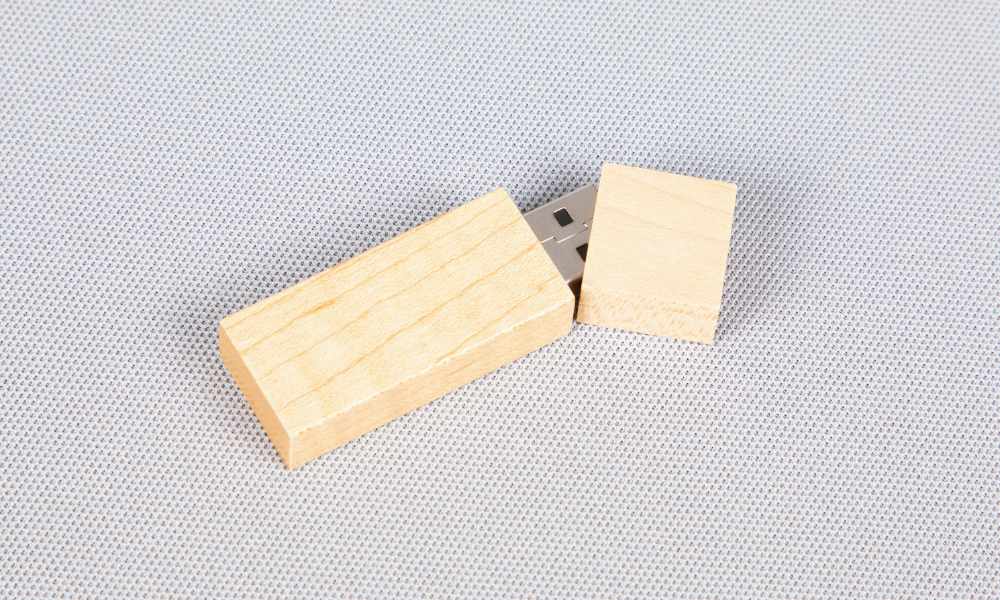In today’s digital age, safeguarding sensitive information is crucial for any organization. With the proliferation of data breaches and cyber threats, USB copy protection software has become a vital tool in securing data from unauthorized access and copying. This guide will help you navigate the complexities of selecting the best USB copy protection software tailored to your organization’s needs.
Understanding USB Copy Protection
USB copy protection software is designed to prevent unauthorized copying, transferring, or accessing of data stored on USB drives. This software is essential for organizations that handle sensitive information, such as financial data, intellectual property, and personal records. It ensures that data remains secure even if the physical USB drive is lost or stolen.
Key Features to Look For
When selecting USB copy protection software, it is important to consider several key features to ensure it meets your organization’s needs:
1. Strong Encryption Capabilities
Encryption is the cornerstone of data security. Look for software that offers robust encryption algorithms such as AES (Advanced Encryption Standard) with 256-bit keys. This ensures that even if the data is intercepted, it remains unreadable without the decryption key.
2. Granular Access Control
Granular access control allows you to set permissions for different users or groups. This feature is crucial for organizations with varying levels of data sensitivity. The software should enable you to specify who can view, edit, or transfer data, thus minimizing the risk of unauthorized access.
3. Compatibility and Integration
Ensure that the software is compatible with the operating systems and hardware used within your organization. It should integrate seamlessly with existing systems and infrastructure without causing disruptions or compatibility issues.
4. User-Friendly Interface
A user-friendly interface simplifies the deployment and management of the software. Look for solutions that offer intuitive dashboards, easy-to-navigate menus, and straightforward setup processes. This helps reduce the learning curve and ensures that your team can effectively use the software.
5. Audit and Reporting Capabilities
Effective monitoring and reporting tools are essential for tracking data access and usage. The software should provide detailed audit logs and reports, allowing you to monitor who accessed the data, when, and what actions were taken. This feature is valuable for compliance purposes and for identifying potential security breaches.
6. Customizable Security Policies
Customizable security policies allow you to tailor the software’s protection mechanisms to your organization’s specific needs. This includes setting policies for data encryption, access controls, and data transfer restrictions based on your organization’s security requirements.
Assessing Your Organization’s Needs
Before choosing USB copy protection software, it is crucial to assess your organization’s specific needs and requirements. Consider the following factors:
1. Type and Volume of Data
Evaluate the type of data you need to protect and the volume of data being handled. Different types of data may require different levels of protection. For instance, financial data might need higher encryption standards compared to less sensitive information.
2. Regulatory Compliance
Ensure that the software complies with relevant industry regulations and standards such as GDPR, HIPAA, or CCPA. Compliance with these regulations helps avoid legal issues and ensures that your data protection practices meet industry standards.
3. Budget Constraints
Determine your budget for USB copy protection software. While it is important to invest in high-quality software, it is also essential to find a solution that fits within your financial constraints. Compare different options and choose one that offers the best balance between cost and features.
4. Scalability
Consider whether the software can scale with your organization’s growth. As your data needs increase, the software should be able to accommodate additional users and data volumes without compromising performance or security.
Evaluating and Selecting Software
Once you have a clear understanding of your needs, follow these steps to evaluate and select the best USB copy protection software:
1. Research and Compare Options
Conduct thorough research to identify available USB copy protection software solutions. Compare their features, capabilities, and pricing to find the one that best aligns with your organization’s requirements.
2. Read Reviews and Testimonials
Look for reviews and testimonials from other organizations that have used the software. This can provide valuable insights into the software’s performance, ease of use, and customer support.
3. Request Demos and Trials
Many software providers offer demos or free trials of their products. Take advantage of these opportunities to test the software in your organization’s environment and evaluate its functionality and ease of use.
4. Consult with Vendors
Engage with software vendors to discuss your specific needs and ask any questions you may have. A good vendor will be willing to provide additional information and support to help you make an informed decision.
5. Evaluate Customer Support
Assess the quality of customer support offered by the software provider. Reliable support is crucial for addressing any issues or challenges that may arise during the software’s deployment and usage.
Conclusion
Choosing the best USB copy protection software for your organization requires careful consideration of various factors, including encryption capabilities, access control, compatibility, and budget. By thoroughly assessing your organization’s needs and evaluating available options, you can select a solution that provides robust data protection and peace of mind. Implementing effective USB copy protection measures is a proactive step toward safeguarding your organization’s sensitive information and ensuring its long-term security.